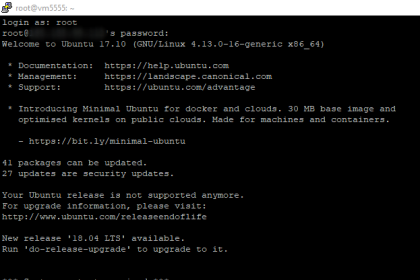Contents
By default, the SSH server uses port 22. Open the configuration file of the SSH server with an existing text editor, such as nano, and look for the line: Port 22 or your current port. Save the file and restart SSH with the following command:
Debian / Ubuntu
/etc/init.d/ssh restart
CentOS
/etc/init.d/sshd restart
FreeBSD
/etc/rc.d/sshd restart